
The first batch of Steam Decks will be released tomorrow and if you’re one of the lucky people who were able to secure one of the first preorders for this new device, you might be looking to see which games you can play on it.
Fortunately, thanks to a new Steam page, you can sign in to your account and quickly see what’s verified for Steam Deck, what’s playable, and what won’t work on it. It takes less than a minute and you’ll see four different categories for your Steam Library games: Deck Verified Games From Your Library, Deck Playable Games From Your Library, Unsupported Deck Games From Your Library, and Untested Deck Games From Your Library.
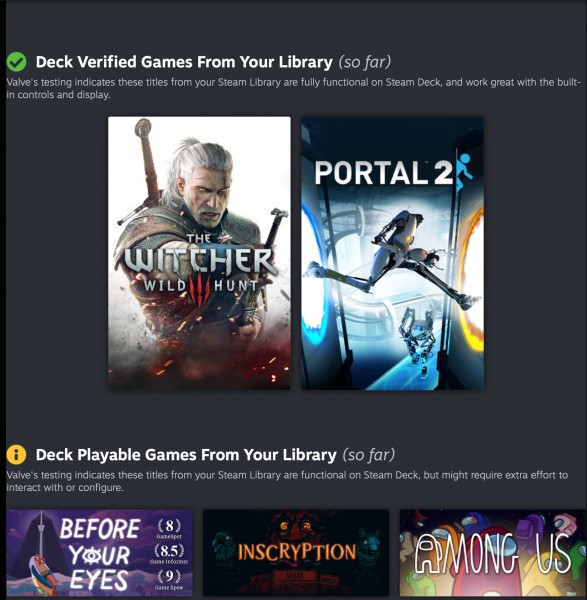
Here’s what each means, according to Valve:
- Deck Verified: Valve’s testing indicates these titles from your Steam Library are fully functional on Steam Deck, and work great with built-in controls and display.
- Deck Playable: Valve’s testing indicates these titles from your Steam Library are functional on Steam Deck, but might require extra effort to interact with or configure.
- Unsupported: Valve’s testing indicates these games in your Steam Library currently don’t function on Steam Deck. Valve is continuing to add support for more games over time.
- Untested: Valve’s testing team hasn’t yet gotten to the remaining games in your Steam library, but we’re testing new games every day. Come back often to see more of your library get Verified.
You can sign in to your Steam account here to see which of your Steam Library games are Steam Deck verified and ready to play. After that, check out these images comparing the Steam Deck's size to the PlayStation Vita and the Nintendo Switch.
Are you buying a Steam Deck? Let us know in the comments below!
Hope to see you in Next Article Soon!

No comments:
Post a Comment